SketchyPhysics last version:
3.7.4 November 26, 2017 "... for SketchUp 32-bit only!"
3.7.3 July 6, 2016
3.7.2 > June 25, 2016
3.7.1 > December 23, 2015
3.7.0 > December 12, 2015
3.6.9 > December 7, 2015
3.6.8 > November 26, 2015
3.6.7 > November 2, 2015
3.6.6 > November 2, 2015
3.6.5 > October 24, 2015
3.6.4 > October 22, 2015
3.6.3 > October 20, 2015
3.6.2 > October 14, 2015
3.6.1 > October 6, 2015
3.6.0 > July 4, 2015
3.7.4 November 26, 2017 "... for SketchUp 32-bit only!"
Downloads
Change Log:
SketchyPhysics 3.7.4 (12MB)
All SketchUp version -->
Original SketchyPhysics by Chris Phillips
Show versions before 3.6.0 by Anton Synytsia -->
.rbz
SketchUp Extension.zip
ZIP Archive.exe
Windows InstallerAll SketchUp version -->
SketchUp Product Downloads
Original SketchyPhysics by Chris Phillips
SketchUp 8 + SP 3.2
(.zip, Windows, 38MB)Show versions before 3.6.0 by Anton Synytsia -->
Sketchucation Topic
> Script area is enabled by default.
> Script editor theme is dark by default.
> Fixed more bugs.
> This is last update!
> Script editor theme is dark by default.
> Fixed more bugs.
> This is last update!
3.7.3 July 6, 2016
> Fixed Mac OS X crash (Thanks the feedback from Anton Synytsia).
3.7.2 > June 25, 2016
> Integrated new Export animation by Anton Synytsia.
> New Windows installer.
> Fixed some bugs.
> New Windows installer.
> Fixed some bugs.
3.7.1 > December 23, 2015
> Fixed the theme selector in script editor panel. From now just 2 theme is available.(Light, Dark)
> Added raytest(point, vector). This create a ray. findBodyByRaytest(ray). This find a body on collision of raytest.
> Changed the 'visibleAll' command to 'visibility'
> Added raytest(point, vector). This create a ray. findBodyByRaytest(ray). This find a body on collision of raytest.
ray: raytest
Return: body [SP3xBodyContext]
> Added findPointByRaytest(ray). This find a point on collision of raytest.
Return: body [SP3xBodyContext]
ray: raytest
Return: Geom::Point3d
> Added addImpulse(body, point, vector, strength = 1). Add impulse to body on collision of the raytest. Point and vector must be the same as the raytest values.
Return: Geom::Point3d
body: [SP3xBodyContext]
point: raytest point
vector: raytest vector
strength: numeric
point: raytest point
vector: raytest vector
strength: numeric
onStart {
@box = findBody("box")
}
onUpdate {
point = @box.getOrigin
# ERASE THE BOX FACE ON GREEN AXIS !
vector = @box.getAxes.y
ray = raytest(point, vector)
if key('v') == 1
target_body = findBodyByRaytest(ray)
addImpulse(target_body, point, vector)
end
}
@box = findBody("box")
}
onUpdate {
point = @box.getOrigin
# ERASE THE BOX FACE ON GREEN AXIS !
vector = @box.getAxes.y
ray = raytest(point, vector)
if key('v') == 1
target_body = findBodyByRaytest(ray)
addImpulse(target_body, point, vector)
end
}
3.7.0 > December 12, 2015
> Added Entity Info table into Inspector. This get the all entity ID and index.
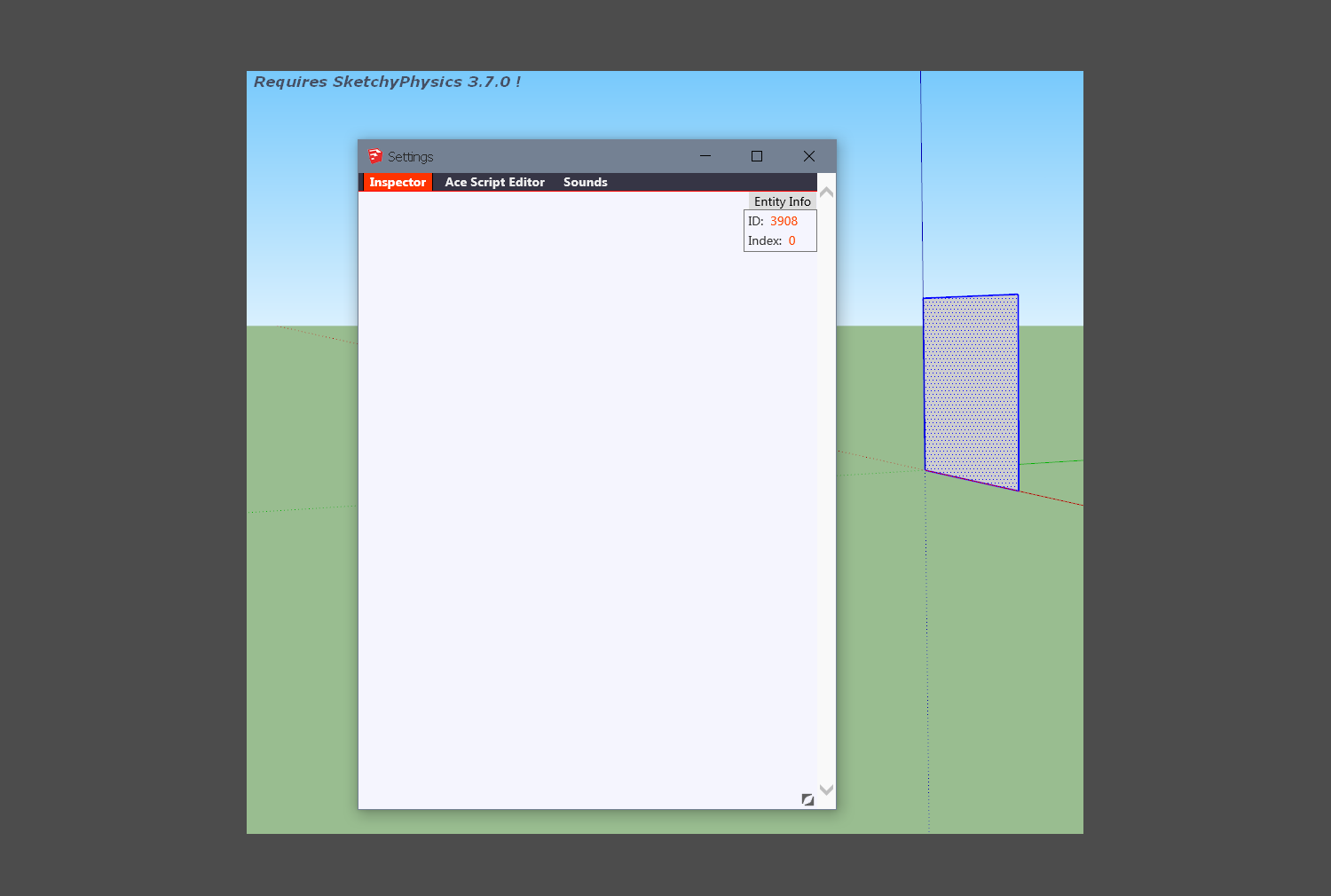
> Fixed the javascript fault in SUp 13. (If opened the Settings UI and double-click onto group).
> Added findLayer(value) alias to getLayer(value) v. 3.6.0
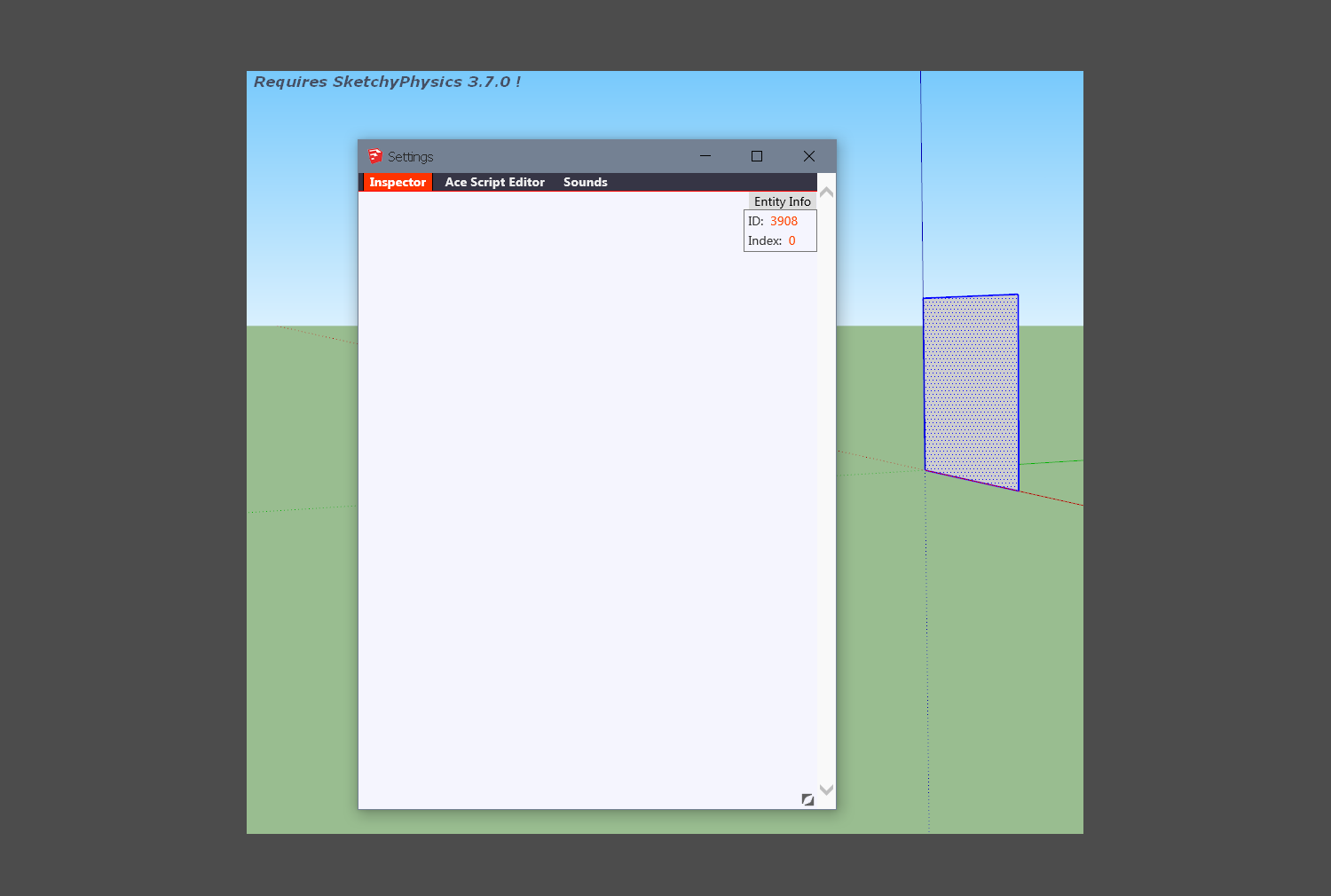
> Fixed the javascript fault in SUp 13. (If opened the Settings UI and double-click onto group).
> Added findLayer(value) alias to getLayer(value) v. 3.6.0
value: name- or index of layer
Return: layer
> Added findEntityByIndex(index) alias to getEntity(index) v. 3.6.0Return: layer
Return: entity
> Added findEntityById(id)
id: ID of entity OR ID of internal entity in the group/component
Return: entity
> Added findGroupByName(name) Find just group/component by name.Return: entity
name: name of group/component OR name of internal group/component in the group/component
Return: entity
> Added visibility(value, state)Return: entity
value: entity, layer or body
state: true/false boolean. Default is false.
Return:
state ? (value.visible = true unless value.visible?) : (value.visible = false if value.visible?)
state: true/false boolean. Default is false.
Return:
state ? (value.visible = true unless value.visible?) : (value.visible = false if value.visible?)
onStart {
@entity_1 = findEntityByIndex(0)
@entity_2 = findEntityById(103)
@entity_3 = findGroupByName("sphere")
@layer_1 = findLayer(1)
@layer_2 = findLayer("Physics joints")
@body_1 = findBody("sphere")
@body_2 = findBody(group_entity)
}
onUpdate {
state = true if key('v') == 1
visibility(@entity_1, state)
visibility(@layer_1, state)
visibility(@body_1, state)
OR
@state = true if key('v') == 1
@state = false if key('n') == 1
visibility(@entity_1, @state)
visibility(@layer_1, @state)
visibility(@body_1, @state)
}
@entity_1 = findEntityByIndex(0)
@entity_2 = findEntityById(103)
@entity_3 = findGroupByName("sphere")
@layer_1 = findLayer(1)
@layer_2 = findLayer("Physics joints")
@body_1 = findBody("sphere")
@body_2 = findBody(group_entity)
}
onUpdate {
state = true if key('v') == 1
visibility(@entity_1, state)
visibility(@layer_1, state)
visibility(@body_1, state)
OR
@state = true if key('v') == 1
@state = false if key('n') == 1
visibility(@entity_1, @state)
visibility(@layer_1, @state)
visibility(@body_1, @state)
}
3.6.9 > December 7, 2015
> Fixed the Settings dialog html and javascript file.
> Added security alert to getMouseAxes, setSphereAxes, getEntity, getLayer, visibleEntity, visibleLayer commands.
> Improved the script editor panel.
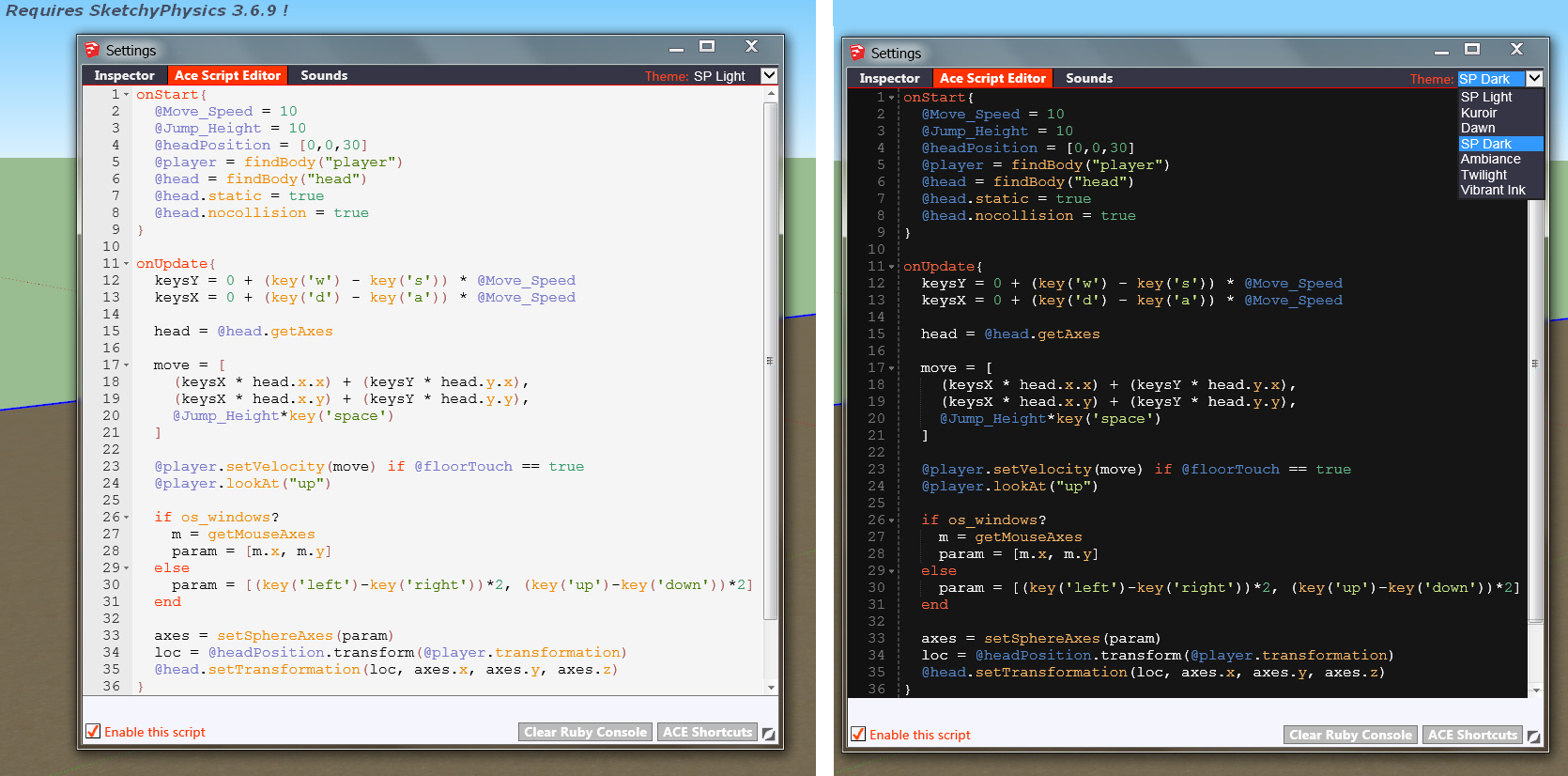
> Added security alert to getMouseAxes, setSphereAxes, getEntity, getLayer, visibleEntity, visibleLayer commands.
> Improved the script editor panel.
Copy-paste function is working.
New themes: SP Light and SP Dark. The SketchyPhysics keywords is yellow.
New themes: SP Light and SP Dark. The SketchyPhysics keywords is yellow.
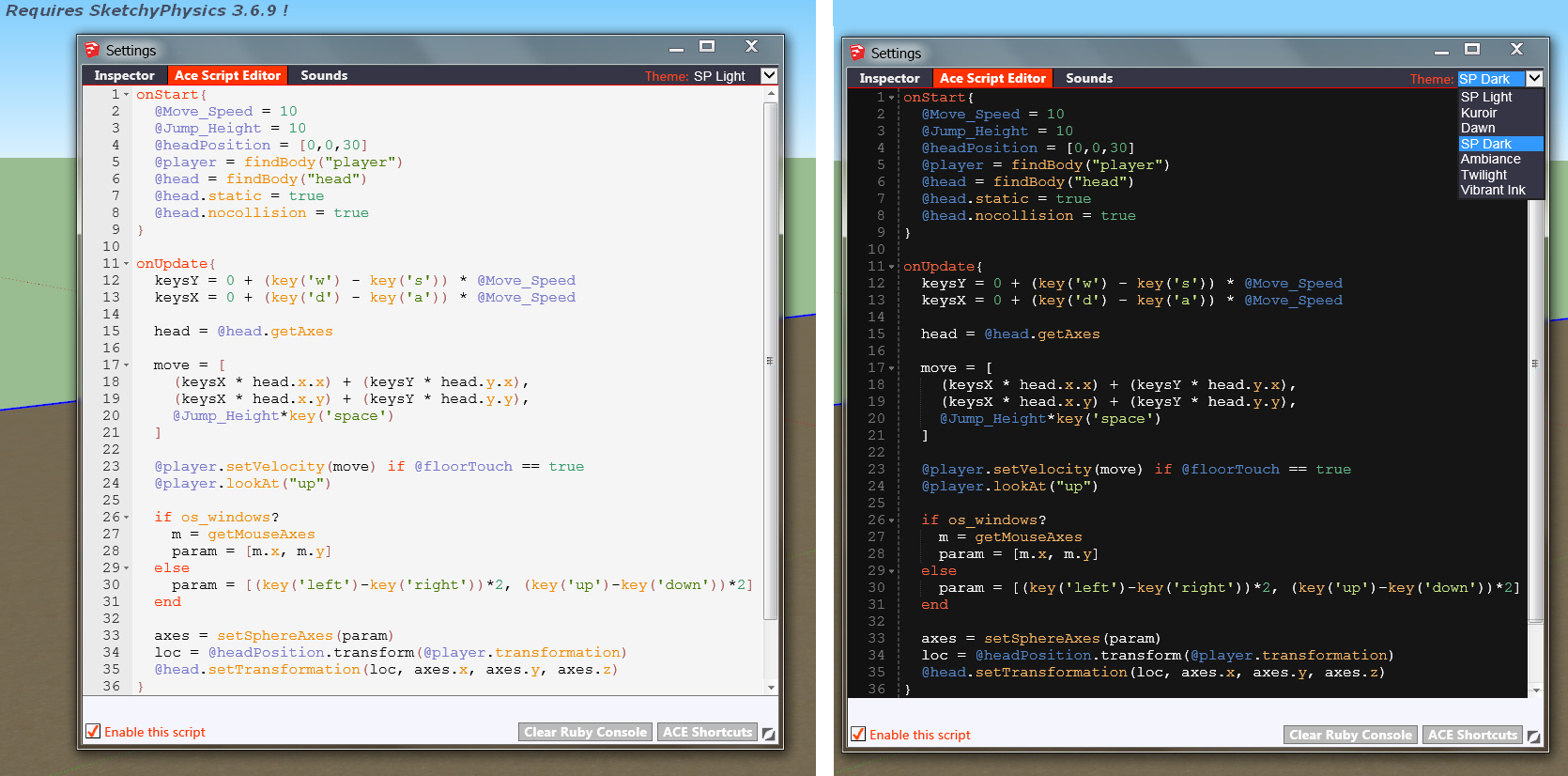
3.6.8 > November 26, 2015
> Compatible with SketchUp 2016 32-bit.
> The last selected group will be memorized before start the simulation. Re-selected if stopped the simulation.
> Added Joints hide checkbox to Inspector.
> Added visibleLayer(value, state) command.
> Added visibleEntity(index, state)
> Added visibleBody(body, state)
> Added resetSimulation alias to physicsReset; and startSimulation to physicsStart v 3.6.4.
> Fixed the newPoint and newVector command.
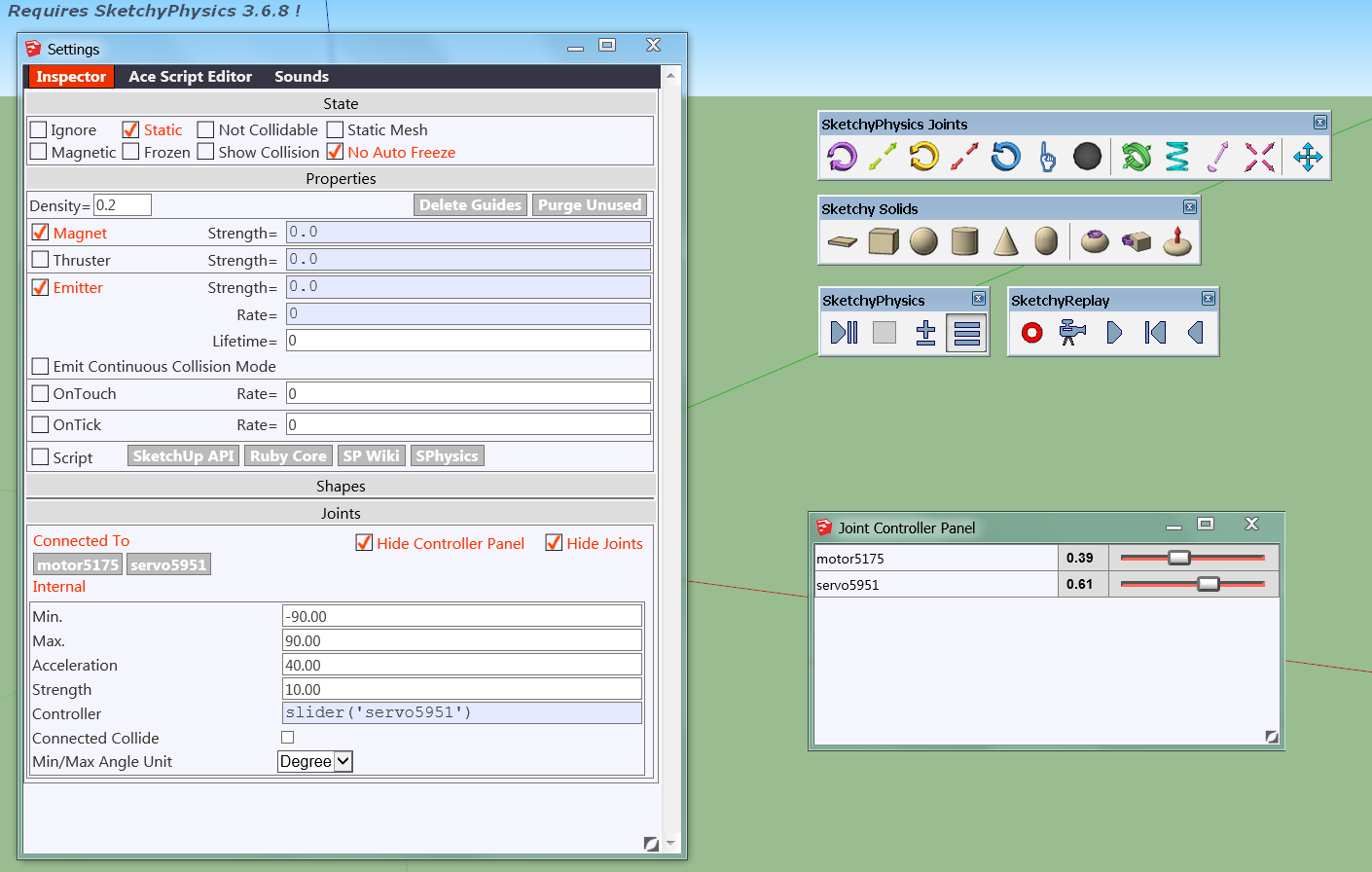
New hand icon in simulation because old does not working.
Fixed the Prims and Joints toolbar check function.
New style and icons.
> Fixed model version checking.Fixed the Prims and Joints toolbar check function.
New style and icons.
Now if the model SketchyPhysics version is subsequent like the installed SP, then
appears a window from which be downloaded the latest version.
> Fixed Ace editor theme changer.
From now remember onto selected theme.
> Fixed Menu in Settings dialog.
From now remember onto selected menu.
> Settings dialog is closed during the simulation.> The last selected group will be memorized before start the simulation. Re-selected if stopped the simulation.
> Added Joints hide checkbox to Inspector.
This hide all Joints during the simulation.
> Added Controller Panel hide checkbox to Inspector.
This hide the Joints Controller Panel during the simulation.
> Added 'Purge Unused' button to Inspector.
This cleans the model.(materials, styles, definitions, layers)
> Added 'Delete Guides' button to Inspector.
This delete all guide points and guidelines.
When you're done with the model, you can delete all guides point from joints.
If there are many joints in the model, this improves the performance!
> Added 'Clear Ruby Console' button to script editor panel. (SketchUp 2014+)When you're done with the model, you can delete all guides point from joints.
If there are many joints in the model, this improves the performance!
> Added visibleLayer(value, state) command.
value = index- or name of layer
state = true/false boolean
Source:
layer = Sketchup.active_model.layers[value]
state ? (layer.visible = true unless layer.visible?) : (layer.visible = false if layer.visible?)
state = true/false boolean
Source:
layer = Sketchup.active_model.layers[value]
state ? (layer.visible = true unless layer.visible?) : (layer.visible = false if layer.visible?)
onUpdate {
vis_layer_bool = true if key('v') == 1
visibleLayer("Physics joints", vis_layer_bool)
OR
@vis_layer_bool = true if key('v') == 1
@vis_layer_bool = false if key('n') == 1
visibleLayer("Physics joints", @vis_layer_bool)
}
vis_layer_bool = true if key('v') == 1
visibleLayer("Physics joints", vis_layer_bool)
OR
@vis_layer_bool = true if key('v') == 1
@vis_layer_bool = false if key('n') == 1
visibleLayer("Physics joints", @vis_layer_bool)
}
> Added visibleBody(body, state)
body = physics group/component
state = true/false boolean
state = true/false boolean
onStart {
@body = findBody("sphere")
}
onUpdate {
vis_body_bool = true if key('v') == 1
visibleBody(@body, vis_body_bool)
OR
@vis_body_bool = true if key('v') == 1
@vis_body_bool = false if key('n') == 1
visibleBody(@body, @vis_body_bool)
}
@body = findBody("sphere")
}
onUpdate {
vis_body_bool = true if key('v') == 1
visibleBody(@body, vis_body_bool)
OR
@vis_body_bool = true if key('v') == 1
@vis_body_bool = false if key('n') == 1
visibleBody(@body, @vis_body_bool)
}
> Fixed the newPoint and newVector command.
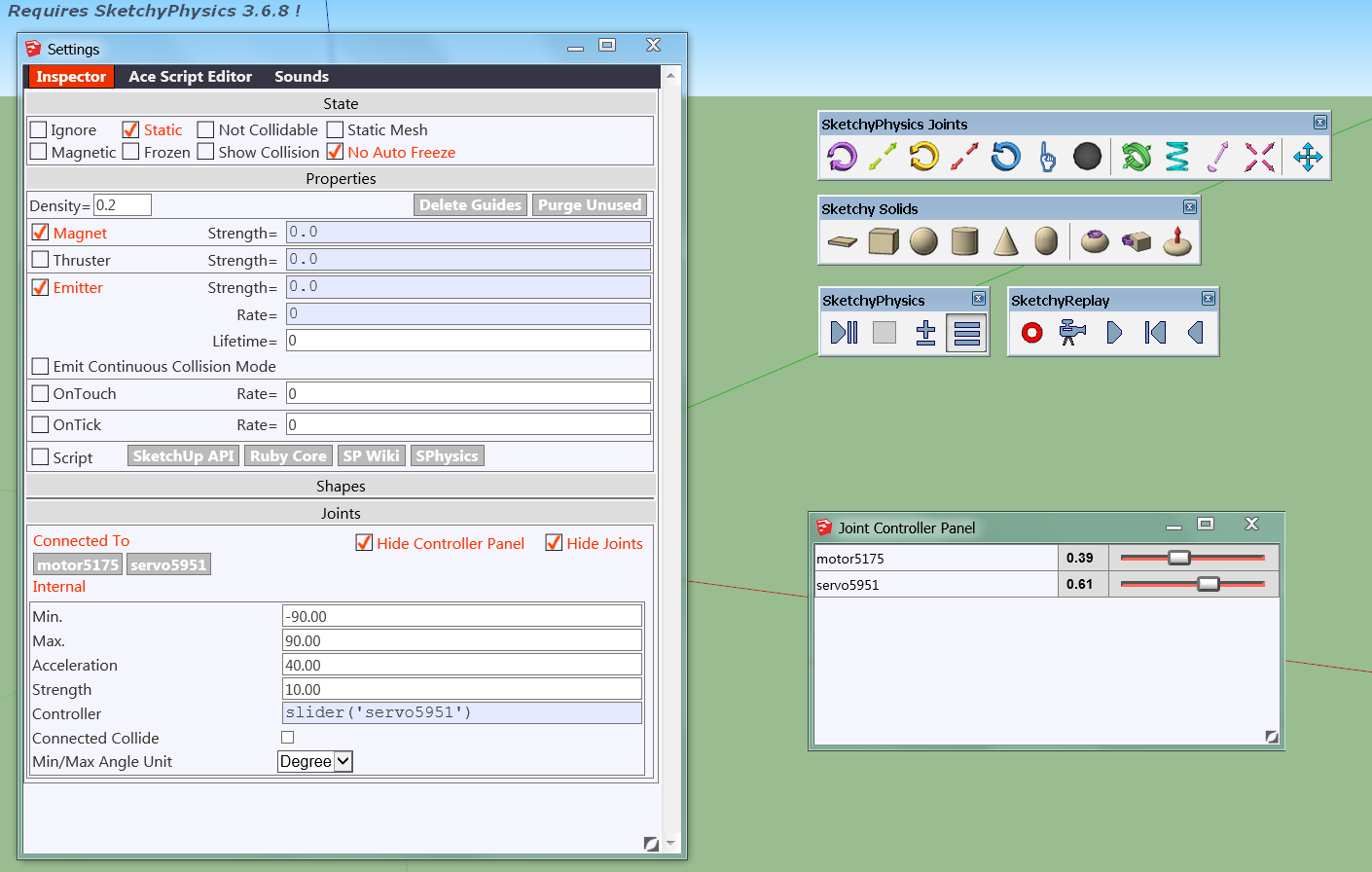
3.6.7 > November 2, 2015
> Added new Ace Code Editor.
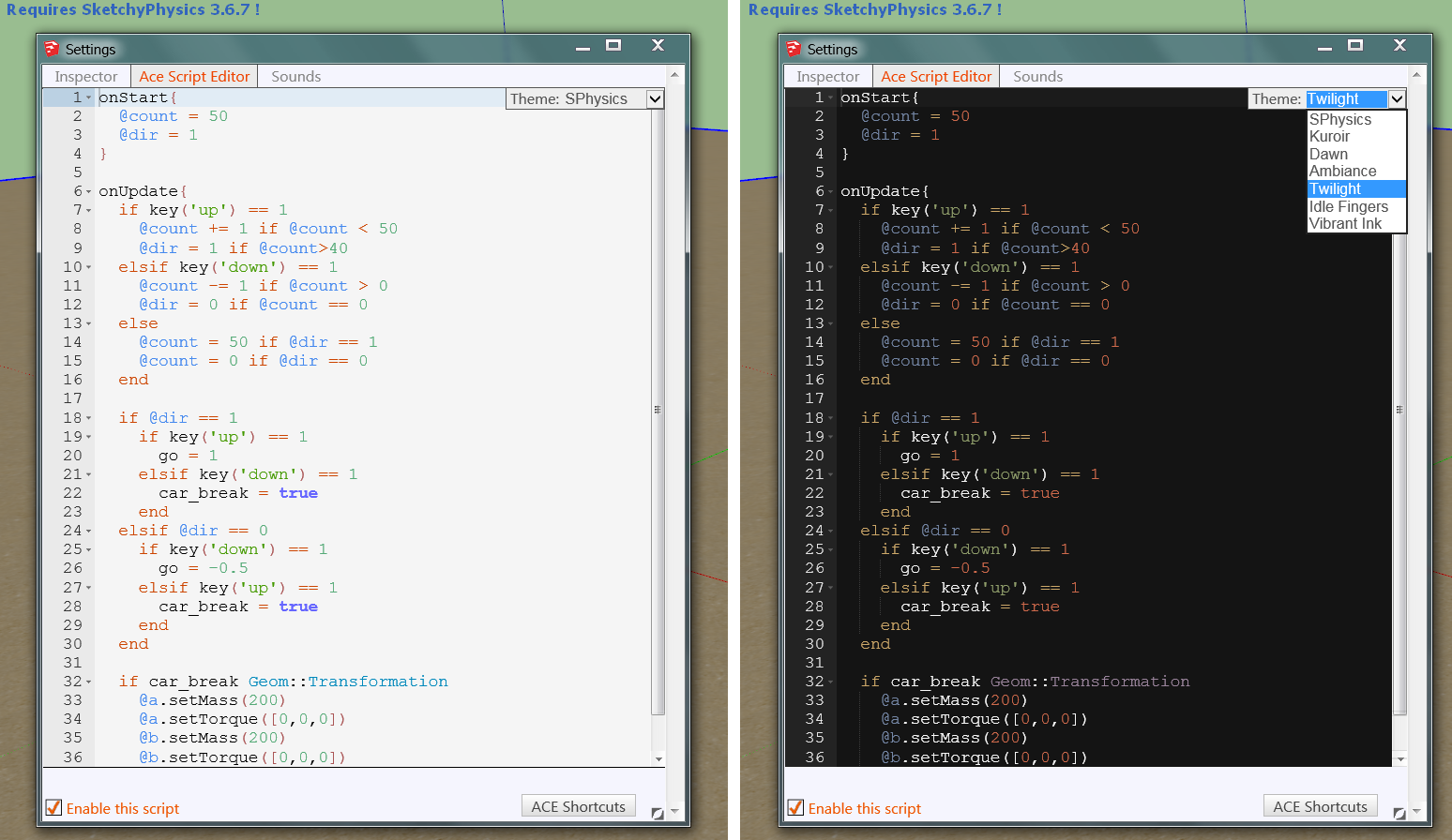
The copy and paste function is not working!
Hold the Ctrl/Command and drag the selected text to place.
Copy and paste from external editor in the Inspector script box.
Hold the Ctrl/Command and drag the selected text to place.
Copy and paste from external editor in the Inspector script box.
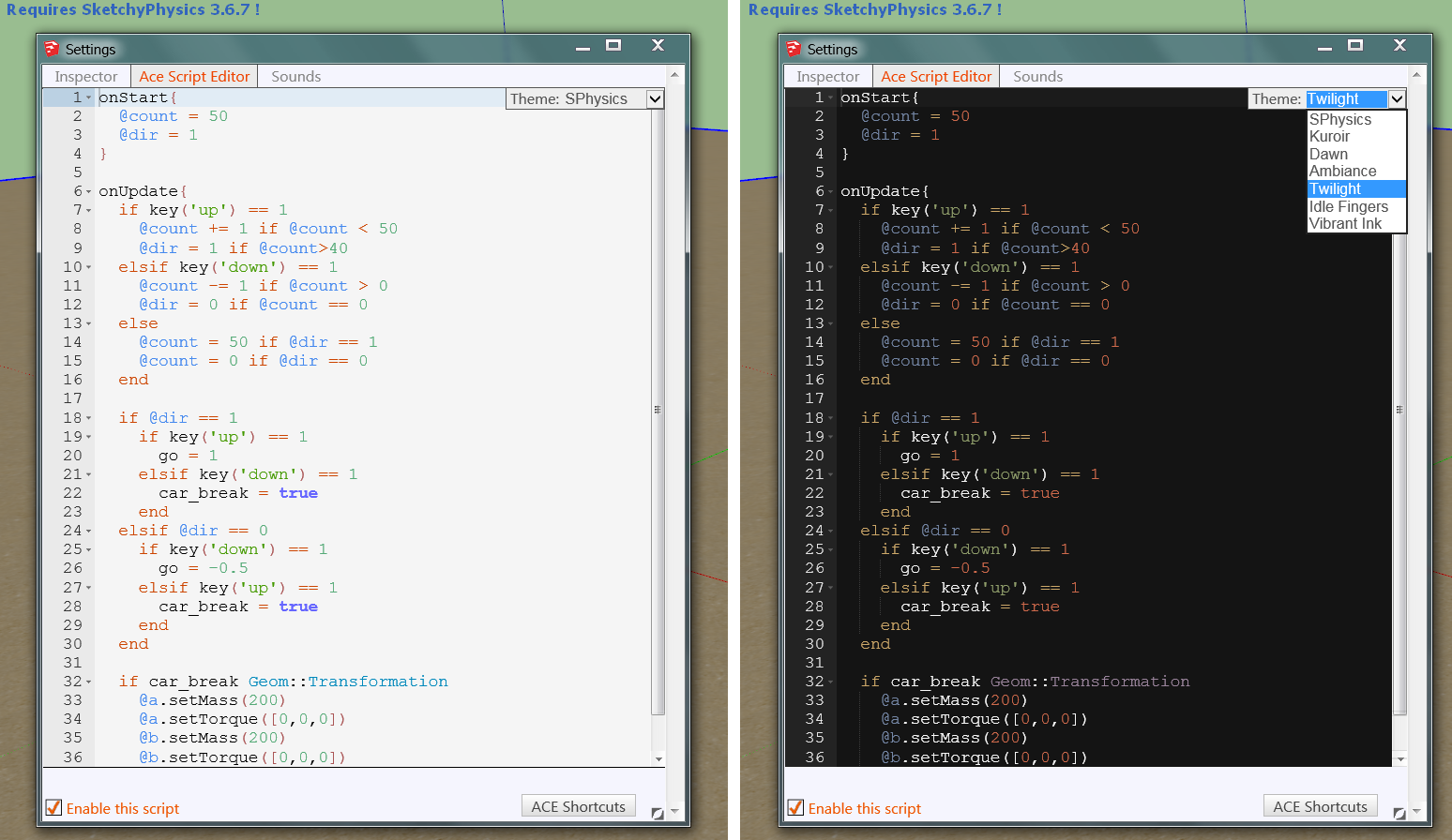
3.6.6 > November 2, 2015
> Added new sound player command with stereo and multi functions:
> Added playback sound detector.
> Added set maximum channels in numbers. Default is 8, max is 100.
> Added frame counter with allocation. Count default is 0.
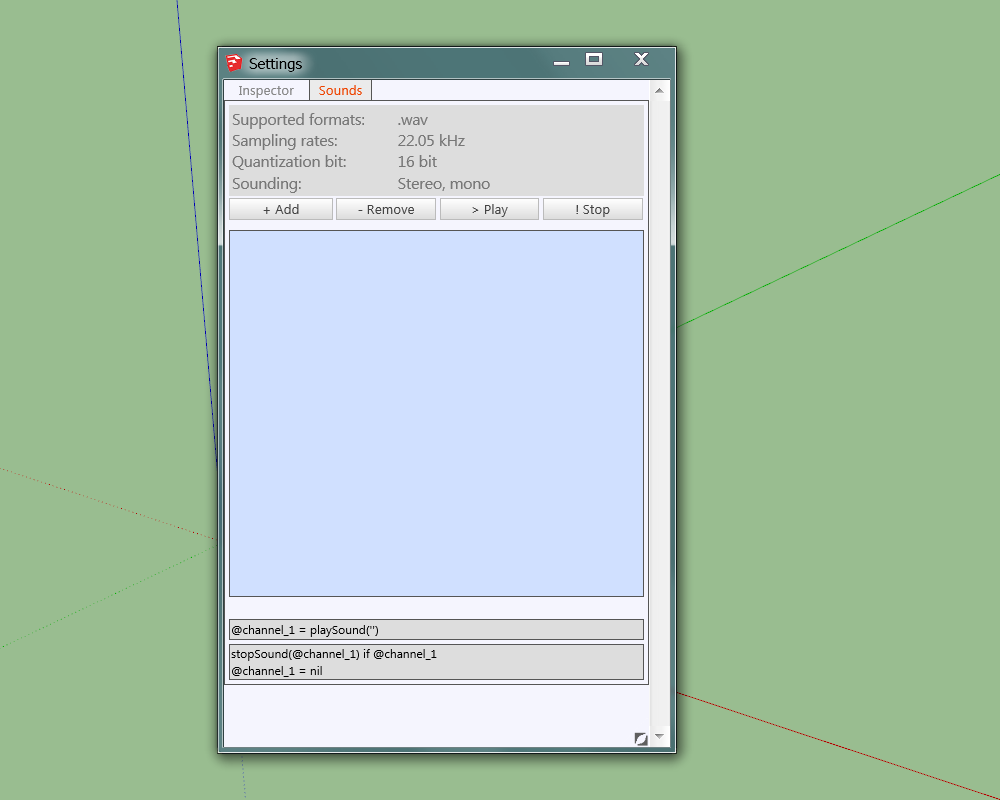
SP3xCommonContext.playSoundPro(
)
Note: The channel is automatic resets, if non playing the sound.
|
channel, "sound", position, volume, play, stop, ch_reset, repeat, time |
Required! Required! Required! Optional Optional Optional Optional Optional Optional |
Default = 5 Default = false Default = false Default = false Default = 0 Default = -1 |
@channel_1 = playSoundPro(@channel_1, .....) Sound name. 3D point or array. Sound volume. Play sound: true/false boolean. Stop sound and reset channel: true/false boolean. Reset channel: true/false boolean. Repeat sound. Playback length in milliseconds. |
Note: The channel is automatic resets, if non playing the sound.
#============================================================
# Version 1: Background music
#============================================================
onUpdate {
@channel_1 = playSoundPro(
@channel_1,
"background_music",
camera.eye, # Sound sources is camera centre point.
5,
frame == 1, # Play music if simulation frame is 1.
false, # No stop.
false, # No channel reset.
999 # Repeat.
)
}
#============================================================
# Version 2: Car horn.
#============================================================
onStart {
@car = findBody("car")
}
onUpdate {
if key('v') == 1
play = true if @channel_horn == nil
else
stop = true
end
@channel_horn = playSoundPro(
@channel_horn,
"car_horn",
@car.getCenter,
4,
play,
stop
)
}
#============================================================
# Version 3: Play sound one by one.
#============================================================
onStart {
@body = findBody("sphere")
}
onUpdate {
play = true if key('v') == 1 and @channel_3 == nil
@channel_3 = playSoundPro(
@channel_3,
"sound",
@body.getCenter,
4,
play
)
}
#============================================================
# Version 4: Play sound with each key press.
#============================================================
onStart {
@body = findBody("sphere")
}
onUpdate {
if key('v') == 1
play = true if @asdda == nil
@asdda = true
else
@asdda = nil
end
@channel_4 = playSoundPro(
@channel_4,
"sound",
@body.getCenter,
5,
play
)
}
#============================================================
# Version 5: Gun shot.
#============================================================
onStart {
@gun = findBody("sphere")
}
onUpdate {
play = true if key('v') == 1 and every(7)
@channel_5 = playSoundPro(
@channel_5,
"gunShot_4",
@gun.getCenter,
5,
play,
false, # No stop
true # Channel is nil, if 'play' no true.
)
}
Note: If you use more gun shots, you can use this:
every(7,0) for 1 gun
every(7,1) for 2 gun
every(7,2) for 3 gun
etc ...
The second number should be less than the first!
# Version 1: Background music
#============================================================
onUpdate {
@channel_1 = playSoundPro(
@channel_1,
"background_music",
camera.eye, # Sound sources is camera centre point.
5,
frame == 1, # Play music if simulation frame is 1.
false, # No stop.
false, # No channel reset.
999 # Repeat.
)
}
#============================================================
# Version 2: Car horn.
#============================================================
onStart {
@car = findBody("car")
}
onUpdate {
if key('v') == 1
play = true if @channel_horn == nil
else
stop = true
end
@channel_horn = playSoundPro(
@channel_horn,
"car_horn",
@car.getCenter,
4,
play,
stop
)
}
#============================================================
# Version 3: Play sound one by one.
#============================================================
onStart {
@body = findBody("sphere")
}
onUpdate {
play = true if key('v') == 1 and @channel_3 == nil
@channel_3 = playSoundPro(
@channel_3,
"sound",
@body.getCenter,
4,
play
)
}
#============================================================
# Version 4: Play sound with each key press.
#============================================================
onStart {
@body = findBody("sphere")
}
onUpdate {
if key('v') == 1
play = true if @asdda == nil
@asdda = true
else
@asdda = nil
end
@channel_4 = playSoundPro(
@channel_4,
"sound",
@body.getCenter,
5,
play
)
}
#============================================================
# Version 5: Gun shot.
#============================================================
onStart {
@gun = findBody("sphere")
}
onUpdate {
play = true if key('v') == 1 and every(7)
@channel_5 = playSoundPro(
@channel_5,
"gunShot_4",
@gun.getCenter,
5,
play,
false, # No stop
true # Channel is nil, if 'play' no true.
)
}
Note: If you use more gun shots, you can use this:
every(7,0) for 1 gun
every(7,1) for 2 gun
every(7,2) for 3 gun
etc ...
The second number should be less than the first!
SP3xCommonContext.playing?(channel)
Returns: true/false boolean.
Returns: true/false boolean.
onUpdate {
@channel_1 = playSound("activation_1") if key('v') == 1 and @channel == nil
# This resets the sound channel. Required to setSoundPosition/2/ !
(@channel_1 = nil unless playing?(@channel_1)) if @channel_1
(@channel_85 = nil unless playing?(@channel_85)) if @channel_85
# etc....
# Turn it On/Off the joints with sound.
if @channel_1
playing?(@channel_1) ? setVar('variable',1) : setVar('variable',0)
end
}
@channel_1 = playSound("activation_1") if key('v') == 1 and @channel == nil
# This resets the sound channel. Required to setSoundPosition/2/ !
(@channel_1 = nil unless playing?(@channel_1)) if @channel_1
(@channel_85 = nil unless playing?(@channel_85)) if @channel_85
# etc....
# Turn it On/Off the joints with sound.
if @channel_1
playing?(@channel_1) ? setVar('variable',1) : setVar('variable',0)
end
}
SP3xCommonContext.maxChannels(numeric)
onStart {
maxChannels(30)
}
maxChannels(30)
}
SP3xCommonContext.every(allocation, count)
Returns: true/false boolean.
Source:
frame % allocation == count
Returns: true/false boolean.
Source:
frame % allocation == count
onUpdate {
@channel_1 = playSound("activation_1") if key('v') == 1 and every(30)
@channel_2 = playSound("activation_2") if key('n') == 1 and every(30,10)
}
@channel_1 = playSound("activation_1") if key('v') == 1 and every(30)
@channel_2 = playSound("activation_2") if key('n') == 1 and every(30,10)
}
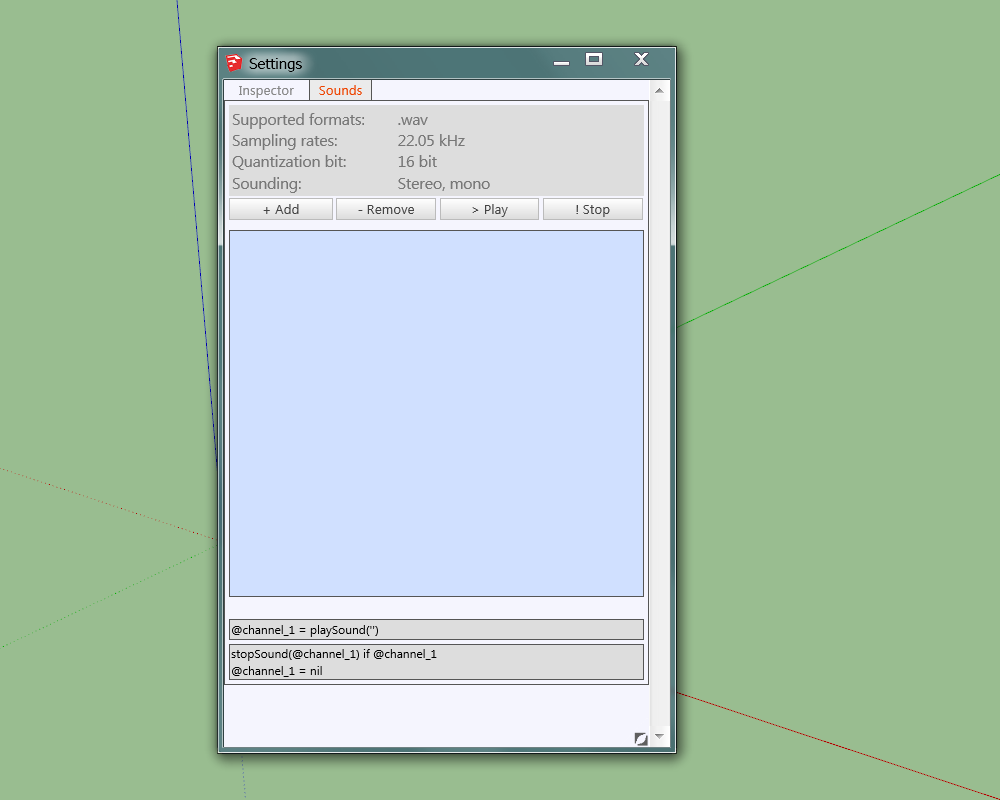
3.6.5 > October 24, 2015
> Fixed SketchUp 2013 start simulation crash.
> Fixed setSphereAxes command.
> Improved transition command.
> Fixed setSphereAxes command.
> Improved transition command.
3.6.4 > October 22, 2015
> Added follower camera command to vehicles.
> Added origin point modifier (setBodyOrigin) to multiple shapes are selected.
> Added physicsReset command to stop and reset physics simulation.
> Added physicsStart command to start physics simulation.
> Added group/component finder by name to body commands.
SP3xBodyContext.followerCamera(
)
> Added new menu item ("Camera Follow and Track") into right click context menu during simulation.|
distance, speed, front height, rear height, field of view |
Required! Optional Optional Optional Optional |
Default = 20 Default = 10 Default = 50 Default = 40 |
> Added origin point modifier (setBodyOrigin) to multiple shapes are selected.
> Added physicsReset command to stop and reset physics simulation.
SP3xBodyContext.physicsReset
Returns: MSketchyPhysics3::SketchyPhysicsClient.safePhysicsReset
Returns: MSketchyPhysics3::SketchyPhysicsClient.safePhysicsReset
onUpdate {
physicsReset if key('v') == 1
}
physicsReset if key('v') == 1
}
SP3xBodyContext.physicsStart
Returns: MSketchyPhysics3::SketchyPhysicsClient.physicsStart
Returns: MSketchyPhysics3::SketchyPhysicsClient.physicsStart
onUpdate {
if key('v') == 1
timer = UI.start_timer(0.2, false) {
UI.stop_timer(timer)
physicsStart
}
physicsReset
end
}
if key('v') == 1
timer = UI.start_timer(0.2, false) {
UI.stop_timer(timer)
physicsStart
}
physicsReset
end
}
SP3xBodyContext.findBody(value)
value: name of group/component OR entity
Returns: @simulation.findBody(value)
value: name of group/component OR entity
Returns: @simulation.findBody(value)
onStart {
@entity_1 = getEntity(1)
@body_1 = findBody(@entity_1)
OR
@body_1 = findBody("sphere")
}
onUpdate {
@body_1.setVelocity([0,1,0])
}
@entity_1 = getEntity(1)
@body_1 = findBody(@entity_1)
OR
@body_1 = findBody("sphere")
}
onUpdate {
@body_1.setVelocity([0,1,0])
}
3.6.3 > October 20, 2015
> Sounds dialog is integrated into Settings dialog.
> Added for shapes body origin changer command. This changes the origin point to body center point.
Only in this way will be correct the friction.
> Fixed the Joint-Properties and connection tool.rb.
> Fixed the setSphereAxes command.
> Added update checker in "Extensions -> SketchyPhysics -> Check the new version"
> Added Ruby Console cleaner command into sp_tool.rb.
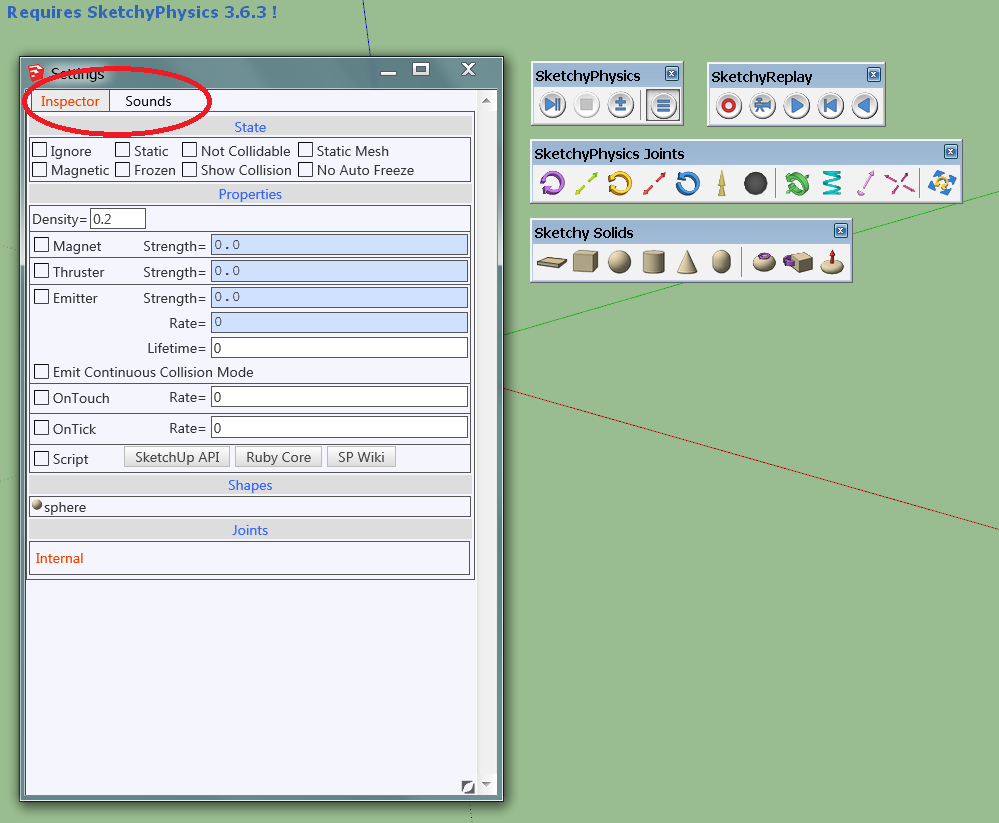
> Added for shapes body origin changer command. This changes the origin point to body center point.
Only in this way will be correct the friction.
> Fixed the Joint-Properties and connection tool.rb.
Connect joint to body: Hold the left Ctrl, click the joint then click the body.
Disconnect: Hold the left Shift, no matter what the order. <->
> Fixed the getFps command.Disconnect: Hold the left Shift, no matter what the order. <->
> Fixed the setSphereAxes command.
> Added update checker in "Extensions -> SketchyPhysics -> Check the new version"
> Added Ruby Console cleaner command into sp_tool.rb.
Returns: SKETCHUP_CONSOLE.clear
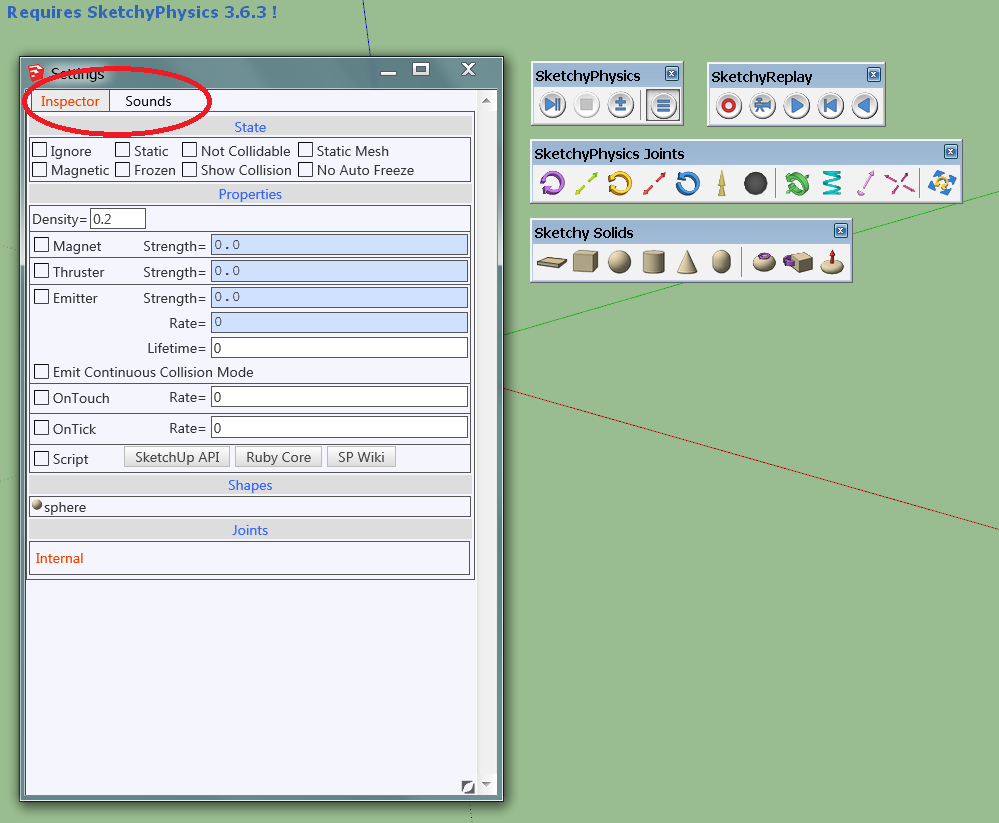
3.6.2 > October 14, 2015
> Added hide Joint Controller Panel command:
> Fixed the controller_commands.rb.
> Fixed the physicsStart command in sp_tool.rb. Now open the Joint Controller Panel.
> Added oscillator command:
SP3xCommonContext.hiddenControllerPanel
(The getMouseAxes command automatically hides the controller panel.)
(The getMouseAxes command automatically hides the controller panel.)
onStart {
hiddenControllerPanel
}
hiddenControllerPanel
}
> Fixed the physicsStart command in sp_tool.rb. Now open the Joint Controller Panel.
> Added oscillator command:
SP3xCommonContext.oscillator(num)
(num == speed)
(num == speed)
onStart {
@body_1 = findBody("sphere")
@body_1.static = true
@body_1.nocollision = true
}
onUpdate {
up = 50 + oscillator(20)
@body_1.setTransformation([0, 0, up])
setVar("servo", oscillator(20))
#Joints Controller: oscillator(20)
}
@body_1 = findBody("sphere")
@body_1.static = true
@body_1.nocollision = true
}
onUpdate {
up = 50 + oscillator(20)
@body_1.setTransformation([0, 0, up])
setVar("servo", oscillator(20))
#Joints Controller: oscillator(20)
}
3.6.1 > October 6, 2015
> Fixed the webdialogs. Now font sizing is automatic with webdialog width. The dialog windows is freely scalable !
> Integrated 61 wav sound files in sound folder.
> Removed the GamePlay button.
> Added Windows detector:
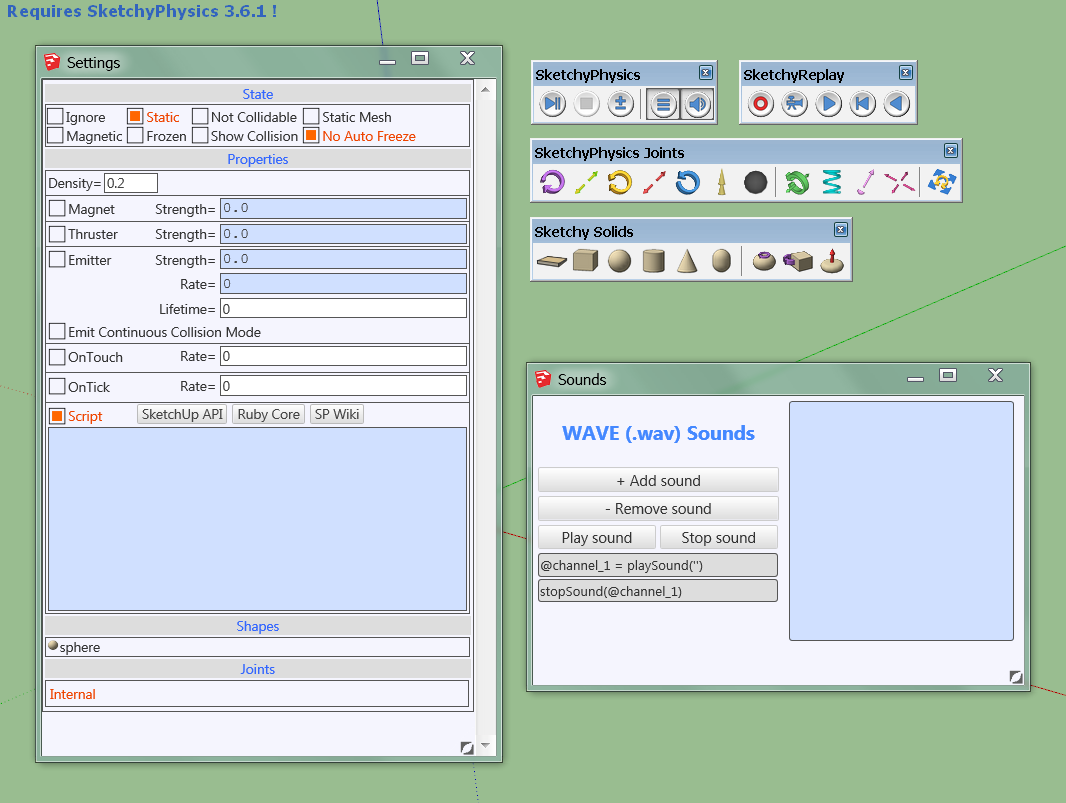
> Integrated 61 wav sound files in sound folder.
> Removed the GamePlay button.
> Added Windows detector:
SP3xCommonContext.os_windows?
Returns (RUBY_PLATFORM =~ /mswin|mingw/i) ? true : false
Returns (RUBY_PLATFORM =~ /mswin|mingw/i) ? true : false
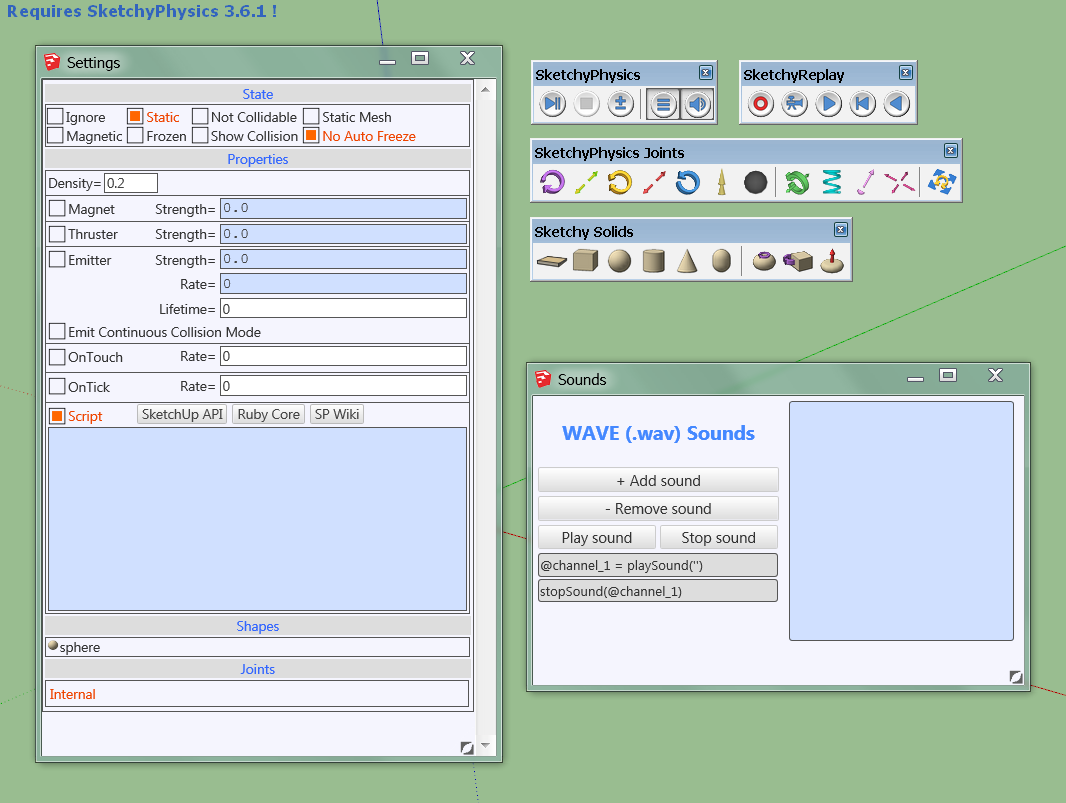
3.6.0 > July 4, 2015
> New style, renewed the webdialogs, toolbar icons and Joints.
> Added an option to scale joints:
> Added mouse controller. Only for Windows and can be used only once in Script-box!:
> Added head move function for fps type games. (Used only once!):
> Added body multi transformation:
> Added transition. Array logarithm only; Number logarithm or linear:
> Added Frames Per Second getter:
> Added body absolute center point getter:
> Added body origin point getter:
> Added body axes getter:
> Added entities getter:
> Added layer getter:
> Added body hide or visible command:
> Added SP3xBodyContext.conversion=(transformations * transformations)
> Added SP3xBodyContext.transformation_N(position, x, y, z)
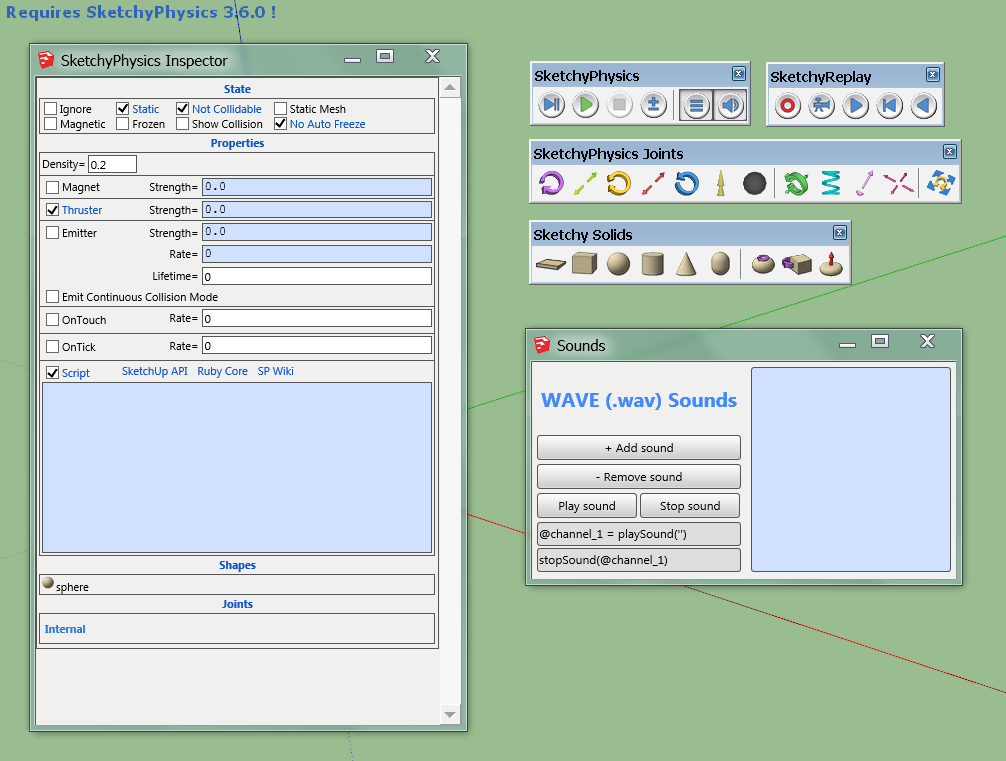
> Added an option to scale joints:
(Menu)Plugins->SketchyPhysics->Edit Joint Scale or Joints toolbar (created by Anton Synytsia)
> Added new GamePlay button. This disable the "Joint Controller Panel" hides the axes of SketchUp and SketchUp window puts into the background. Reset simulation with ESC button.> Added mouse controller. Only for Windows and can be used only once in Script-box!:
SP3xBodyContext.getMouseAxes
Returns: [x,y] Array
Returns: [x,y] Array
onUpdate {
mouse = getMouseAxes
setVar("motor", mouse.x)
head_axes = setSphereAxes(mouse.x, mouse.y)
}
mouse = getMouseAxes
setVar("motor", mouse.x)
head_axes = setSphereAxes(mouse.x, mouse.y)
}
SP3xCommonContext.setSphereAxes(left-right, up-down)
Returns: [x,y] Array
Returns: [x,y] Array
onStart {
@body_1 = findBody("sphere")
@body_1.static = true
@body_1.nocollision = true
@body_2 = findBody("box")
@body_2.static = true
@body_2.nocollision = true
}
onUpdate {
head_axes = setSphereAxes(key('left')-key('right'), key('up')-key('down'))
@body_1.setTransformation([0,0,50], head_axes.x, head_axes.y, head_axes.z)
@body_2.setTransformation([40,0,50], head_axes.x, head_axes.y, head_axes.z)
}
@body_1 = findBody("sphere")
@body_1.static = true
@body_1.nocollision = true
@body_2 = findBody("box")
@body_2.static = true
@body_2.nocollision = true
}
onUpdate {
head_axes = setSphereAxes(key('left')-key('right'), key('up')-key('down'))
@body_1.setTransformation([0,0,50], head_axes.x, head_axes.y, head_axes.z)
@body_2.setTransformation([40,0,50], head_axes.x, head_axes.y, head_axes.z)
}
SP3xBodyContext.setTransformation(
)
|
point, Xvector, Yvector, Zvector, rotation degrees, vector, point, X scale, Y scale, Z scale |
Required!, Opt., Opt., Opt., Optional, Optional, Optional, Optional, Optional, Optional |
Default = nil, [1,0,0], [0,1,0], [0,0,1], Default = 0, [0,0,1], [0,0,0], Default = 1, 1, 1 |
onStart {
@body_1 = findBody("sphere")
@body_1.static = true
@body_1.nocollision = true
}
onUpdate {
@body_1.setTransformation(
newPoint(0,0,50), newVector(1,0,0), newVector(0,1,0), newVector(0,0,1),
90, newVector(0,0,1), newPoint(0,0,0),
1, 1, 1
)
}
@body_1 = findBody("sphere")
@body_1.static = true
@body_1.nocollision = true
}
onUpdate {
@body_1.setTransformation(
newPoint(0,0,50), newVector(1,0,0), newVector(0,1,0), newVector(0,0,1),
90, newVector(0,0,1), newPoint(0,0,0),
1, 1, 1
)
}
SP3xCommonContext.transition(
)
|
new, current, speed, linear |
Required! Required! Optional Optional |
Default = 50 Default = false |
onStart {
@new = @current = [0,0,0]
@newNum = @currentNum = 0
}
onUpdate {
@new = [45, -21, 523] if key('v') == 1
@new = [0, 57, -311] if key('n') == 1
@current = transition(@new, @current, 10)
# Now the @current is x,y,z array.
@newNum = 185 if key('v') == 1
@newNum = -21 if key('n') == 1
@currentNum = transition(@newNum, @currentNum, 10, true)
# Now the @currentNum is number.
}
@new = @current = [0,0,0]
@newNum = @currentNum = 0
}
onUpdate {
@new = [45, -21, 523] if key('v') == 1
@new = [0, 57, -311] if key('n') == 1
@current = transition(@new, @current, 10)
# Now the @current is x,y,z array.
@newNum = 185 if key('v') == 1
@newNum = -21 if key('n') == 1
@currentNum = transition(@newNum, @currentNum, 10, true)
# Now the @currentNum is number.
}
SP3xCommonContext.getFps
Returns: Numeric
Returns: Numeric
onUpdate {
getEntity(1).text = getFps.to_s
}
getEntity(1).text = getFps.to_s
}
SP3xBodyContext.getCenter
Returns: 3D point
Returns: 3D point
onStart {
@body_1 = findBody("sphere")
}
onUpdate {
point = @body_1.getCenter
}
@body_1 = findBody("sphere")
}
onUpdate {
point = @body_1.getCenter
}
SP3xBodyContext.getOrigin
Returns: 3D point
Returns: 3D point
onStart {
@body_1 = findBody("sphere")
}
onUpdate {
point = @body_1.getOrigin
}
@body_1 = findBody("sphere")
}
onUpdate {
point = @body_1.getOrigin
}
SP3xBodyContext.getAxes
Returns: [x,y,z] Array
Returns: [x,y,z] Array
onStart {
@body_1 = findBody("sphere")
}
onUpdate {
axes = @body_1.getAxes
}
@body_1 = findBody("sphere")
}
onUpdate {
axes = @body_1.getAxes
}
SP3xCommonContext.getEntity(index)
Returns: Sketchup.active_model.entities[index]
Returns: Sketchup.active_model.entities[index]
onStart {
@entity_1 = getEntity(1)
}
onUpdate {
@entity_1.material = "red"
}
@entity_1 = getEntity(1)
}
onUpdate {
@entity_1.material = "red"
}
SP3xCommonContext.getLayer(value)
value: name- or index of layer
Returns: Sketchup.active_model.layers[value]
value: name- or index of layer
Returns: Sketchup.active_model.layers[value]
onStart {
@layer_1 = getLayer(1)
}
onUpdate {
@layer_1.visible = false
}
@layer_1 = getLayer(1)
}
onUpdate {
@layer_1.visible = false
}
SP3xBodyContext.visible=(state)
Returns: body.group.visible=true/false
Returns: body.group.visible=true/false
onStart {
@body_1 = findBody("sphere")
}
onUpdate {
axes = @body_1.visible = false
}
@body_1 = findBody("sphere")
}
onUpdate {
axes = @body_1.visible = false
}
Returns: self.group.transformation=()
onStart {
@body_1 = findBody("sphere")
@body_1.static = true
@body_1.nocollision = true
}
onUpdate {
tra_1 = transformation_R(30, newVector(0,0,1))
tra_2 = transformation_R(60, newVector(1,0,0))
@body_1.conversion=(tra_1 * tra_2)
}
@body_1 = findBody("sphere")
@body_1.static = true
@body_1.nocollision = true
}
onUpdate {
tra_1 = transformation_R(30, newVector(0,0,1))
tra_2 = transformation_R(60, newVector(1,0,0))
@body_1.conversion=(tra_1 * tra_2)
}
Returns: Geom::Transformation.new
> Added SP3xBodyContext.transformation_R(degrees, vector, point)
Returns: Geom::Transformation.rotation
> Added SP3xBodyContext.transformation_S(x, y, z)
Returns: Geom::Transformation.scaling
> Added SP3xCommonContext.newPoint(x, y, z)
Returns: Geom::Point3d.new
> Added SP3xCommonContext.newVector(x, y, z)
Returns: Geom::Vector3d.new
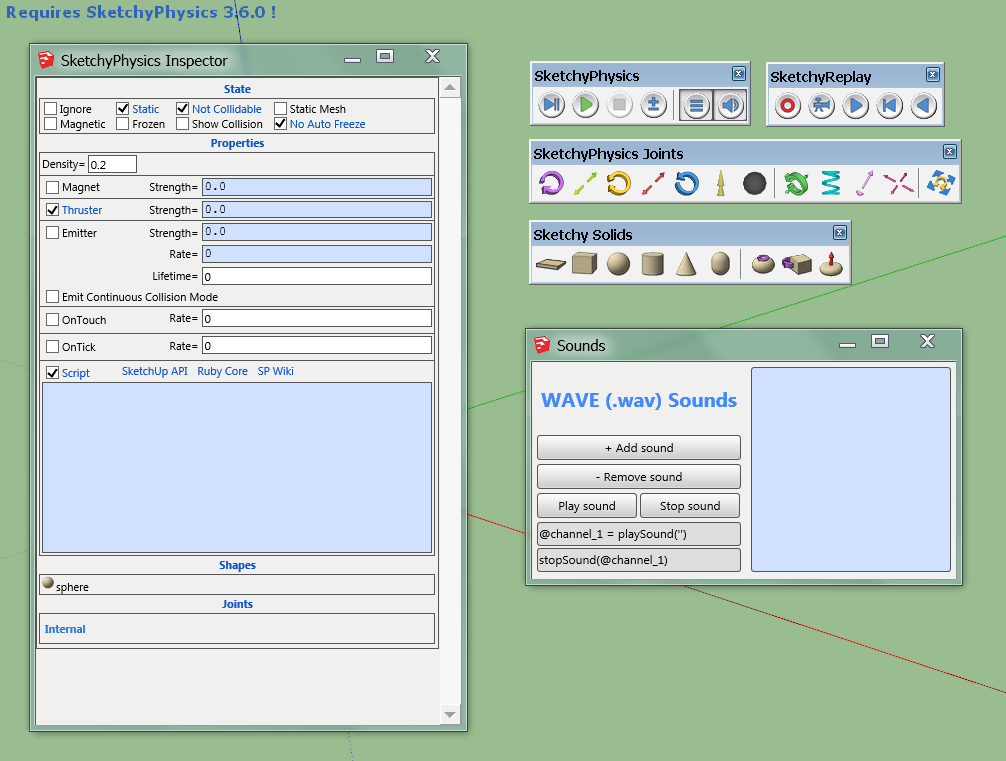
vector: Geom::Vector3d or numeric array
Return: Sketchup.active_model.raytest(point, vector) OR false if nil